Clock settings (models with navigation system)

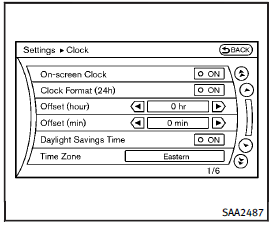
Clock settings (models with navigation system)
The display as illustrated will appear when pushing the SETTING button and selecting the УClockФ key.
On-screen Clock:
When this item is turned to ON, a clock is always displayed in the upper right corner of the screen.
This clock will indicate the time almost exactly because it is always adjusted by the GPS system.
Clock Format (24h):
When this item is turned to ON, the 24- hour clock is displayed. When this item is not turned to ON, the 12-hour clock is displayed.
Offset (hour)/(min):
Adjust the time by increasing or decreasing per hour or per minute.
Daylight Saving Time:
Turn this item to ON for daylight saving time application.
Time Zone:
Choose the time zone from the following
Х Pacific
Х Mountain
Х Central
Х Eastern
Х Atlantic
Х Newfoundland
Х Hawaii
Х Alaska
See also:
Indicator lights
Adaptive Front lighting System
(AFS) indicator light (if so
equipped)
When the ignition switch is pushed to the
ON position, the Adaptive Front lighting
System (AFS) indicator light will ill ...
All-Wheel Drive (AWD) driving safety precautions
WARNING
Х Do not drive beyond the performance capability of the tires, even with AWD engaged. Accelerating quickly, sharp steering maneuvers or sudden braking may cause loss of control.Х Always use t ...
Tilt/telescopic steering
WARNING
► Do not adjust the steering wheel while
driving. You could lose control of your
vehicle and cause an accident.
► Do not adjust the steering wheel any
closer to you than ...
